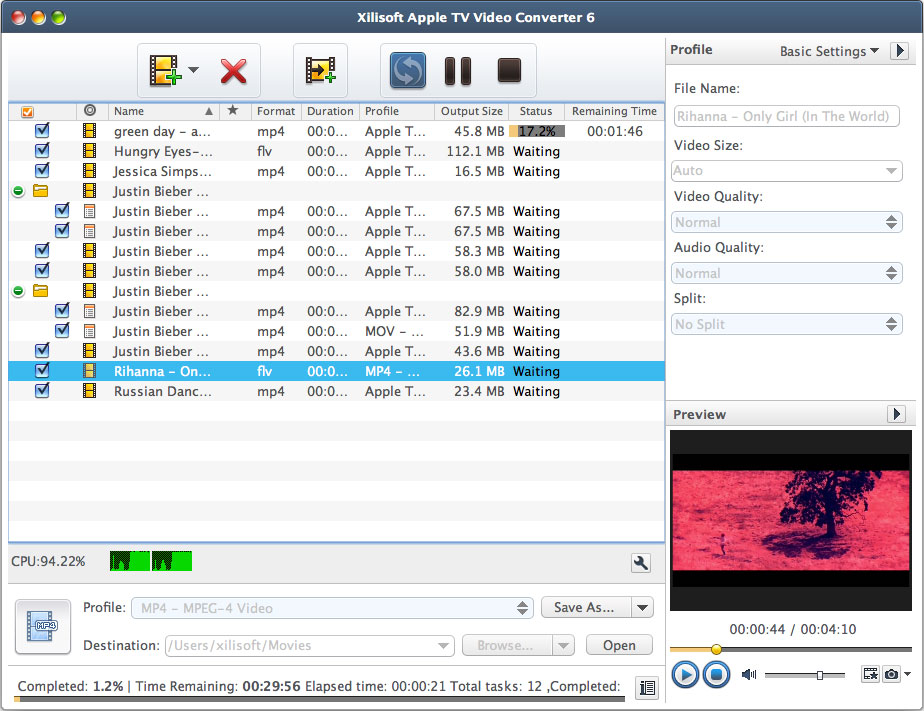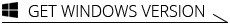Xilisoft Apple TV Video Converter for Mac
Xilisoft Apple TV Video Converter for Mac can convert popular videos and audios to Apple TV and iPod videos including Apple TV H.264/MPEG-4, iPod MPEG-4 videos, and MP3, M4A audios. It supports converting most popular videos like AVI, MPEG, WMV, MOV, MP4, VOB, DivX, and audios like AAC, AC3, MP2, M4A, and MP3 to Apple TV MP4 videos.
The excellent Mac Apple TV converter provides more parameters like bit rate, frame rate, and channel to set for personalized conversion. You can rename the output file, trim your loved videos and watch them with Apple TV or iPod anytime. Just free download and enjoy it.
- Convert all popular videos to Apple TV MP4 videos
- Extract audios from multiform videos like AVI, MOV, WMV, DivX
- Convert audios and CDs to AAC, AC3, MP2, M4A, and MP3 audios
- Convert videos to iPod MP4 video

Abundant settings for conversion 
Convenient to manage Apple TV converter for Mac; multiple settings serve your conversion 
- Add transitions to merged picture items
Now you can merge lots of pictures together and add transitional effects to them to create a slide-show video file. - Various parameters to modify
High-level customization allows you to define not only basic and general parameters, but also advanced and expertise ones. - Custom format list
The Apple TV converter for Mac enables you to choose commonly used formats to show in the profile list for quick access in the future.

Trim video and convert segment 
Convenient to trim video and convert segments in the Mac Apple TV converter
- Trim video file
Cut off any unwanted segments like commercials and retain those you want to output or convert. You can drag slider to set the start point and the end to define the length. - Convert segments
Any segment from video can be converted to Apple TV video by defining duration and the start time in advanced setting. And also you can set parameters for the conversion.

Preview your video 
More details and settings designed for Mac and Apple TV users to get better experience
- Info management and view
Support checking file info. View log file to know more about conversion details if necessary. - Preview video
The built-in resizable player lets you preview the video before you convert and take a snapshot for your favorite video screen at the same time. - Multi-language interfaces
Xilisoft Apple TV Video Converter for Mac provides multiple language interfaces for different mother-tongue users: English, German, Spanish, French, Japanese and Chinese.
| Output Devices Supported | |
| iPad mini, iPad mini with Retina display, iPad 4, iPhone 5, iPod touch 5, iPod nano 7, Apple TV Android mobile devices: Samsung Galaxy Note II (n7100), Samsung Galaxy S III (i9300), Samsung Galaxy S II (i9100), LG Optimus 4X HD (P880), LG Optimus 2X (P990), HTC DROID DNA (X920), HTC EVO 4G LTE (ONE X), HTC ONE V, Motorola DROID RAZR MAXX HD, Motorola Photon Q ,Sony Xperia TL (LT30), Sony Xperia S (LT26), Sony Xperia P (LT22) Google mobile devices: Google Nexus 4 Windows mobile devices: Nokia Lumia 920, Nokia Lumia 820, HTC Windows Phone 8X, HTC Radar 4G, Samsung Focus S | |
| Input File Formats Supported | |
| Video | AVI, MPEG, WMV, MP4, MPEG-2, MPEG-4, MOV, M4V, VOB, ASF, 3GP, 3G2, QT, YUV, DAT |
| Audio | MP3, WMA, AAC, WAV, M4A, AC3, MP2, SUN AU Format |
| Output File Formats Supported | |
| Video | MPEG, MP4, MPEG-4, MOV, H.264 |
| Audio | MP3, M4A |
| Image | BMP |
| Processor | Intel® processor |
| OS | Mac OS X v10.6 - 10.14(Mojave) |
| RAM | 512MB RAM |
| Free Hard Disk | 100MB free hard disk space for installation |
| Graphics Card | Super VGA (800×600) resolution, 16-bit graphics card or higher |