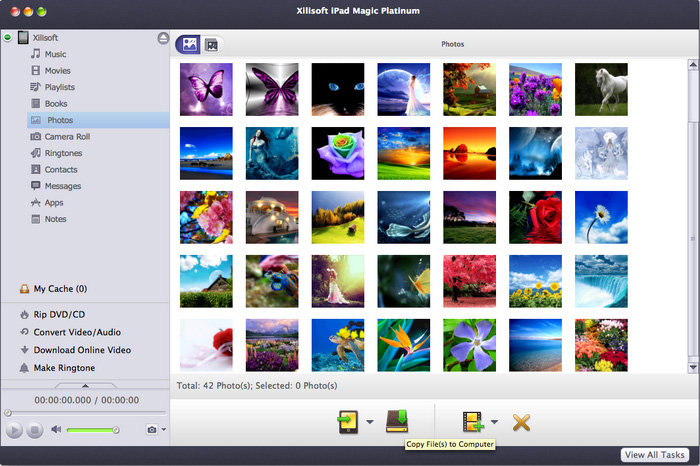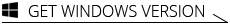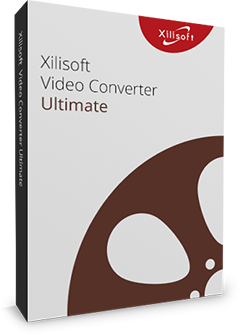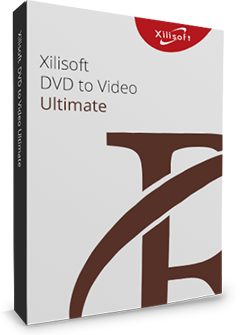Xilisoft iPad Magic Platinum for Mac
Xilisoft iPad Magic for Mac is your best choice to experience entertainment on your iPad/iPhone/iPod.
iPad Magic is designed to transfer, backup, manage music, movies, photos, contacts, sms, apps, books, etc in your iPad/iPhone.It can transfer files from iPad to Mac, Mac to iPad, iPad to iTunes. What's more, it is able to convert CD/DVD/video/audios to iPad supported formats, create iPhone ringtones from video and audio files, and even download online videos to devices.
- Fully support all iPhone/iPad/iPod, iOS 17 and iTunes 12.
- Copy videos, music, pictures and other files between your iPad and Mac
- Backup, transfer, restore and manage contacts information
- Convert CD/DVD and convert videos/audios files to iPad
- Make iPhone ringtones from your favourite videos/audios
- Download and convert online videos to iPad
Which version do you like? Edition Comparison
iPad Magic Platinum for Mac
Free Download32 bit
Free Download64 bit
iPad Magic for Mac
$59.95
Free Download32 bit
Free Download64 bit
iPad to Mac Transfer
$39.95

- iPad2/iPad to Mac; Mac to iPad2/iPad
Put the apps, movies and music you have on your Mac onto your iPad, and transfer iPad apps/music/movies/photos/books onto your Mac without iTunes, even manage documents for some apps is supported. You can use data connection cable or do this via Wi-Fi. - Convert CDs & DVDs on Mac to iPad
Convert CDs & DVDs and convert ISO images/IFO folder to iPad compatible video and audio formats to enjoy music and DVD movies on your iPad. - Convert Videos & Audios on Mac for watching on your iPad2/iPad
With iPad Magic for Mac, you can convert various videos and audios to iPad-compatible formats. The supported input video/audio formats include M2TS, MTS, AVI, MP4, MPEG-4, MPEG, WMV, DAT, TS, MPV, NSV, M4V, MOV, QT, H.261, H.264, MP3, AAC, WMA, AAC, AIF, AIFF, AC3. - Download Interesting Online Videos
Thank to the embedded web browser, you can browse most popular video websites, and download & convert the desired ones in one single easy move. - Create Your Own iPhone Ringtone
Extract audio tracks from videos/audios to make your own iPhone ringtones, and add fade-in/fade-out effect. You can also transfer ringtones to iPhone directly after conversion. - Sync to iTunes
When you connect iPad2/iPad to your Mac, iPad Magic can transfer music, movies, videos and even playlist from iPad2/iPad to iTunes on your Mac (iTunes 12 is supported).

- Quick Search and Filter
Find your iPad files quickly and instantly, and sort your files by Genre, Artist and Album. - Track Information Editor
Edit and customize the music file information including name, artist, album, composer, and year (ID3 information). - Manage photo albums
Establish and edit photo albums to organize your photos in your iPad. Import one photo into multiple albums at will. - Manage Playlist
Build playlists as you wish; Transfer songs from one playlist directly to another. - Showing music, movies, photos etc in various view modes
Various view types are supported for music, movies and photos: Song, Albums, Artists, Genres, Composers modes for music; Movies and Genres modes for movie files; photos and albums view modes for photo files. - Import and Export Contacts and SMS messages
Import and export contacts and SMS messages to get rid the trouble of losing important contacts information. Video & Audio Preview Use the built-in player to preview DVD movies, videos and audios on your Mac. - iPad Movie Snapshot
Capture movie images while previewing DVD movies or videos and save them as JPG, PNG or BMP files.

- Display iPad Information
Display your iPad information when you connect it to your Mac, including model, capacity (used and available space), version, serial number and format. - Compatible with All Apple Portable Devices
Support iPad, iPad mini, iPad Air, iPad Pro (12.9/9.7/10.5/11 inch), iPod nano/mini/shuffle/classic/touch, iPhone 3G/3GS/4/5/5S/5C/SE/6/6S/7/8/X/XS/XR/11/12/13/14/15 Series. - Work with Multiple Devices Simultaneously
Connect several iOS devices at one time and transfer files between them conveniently. Supports iOS 17. - Shortcut keys are provided
Support shortcut keys for operation which makes the program more easy to use. - User-friendly and Multilingual Interface
Multiple interface languages are English, German, French, Spanish, Italian, Simplified Chinese, Traditional Chinese and Japanese.
| Output Devices Supported | |
| iPad, iPad mini, iPad Air, iPad Pro (12.9/9.7/10.5/11 inch), iPod nano/mini/shuffle/classic/touch, iPhone 3G/3GS/4/5/5S/5C/SE/6/6S/7/8/X/XS/XR/11/12/13/14/15 Series. iOS 17 iTunes 12 | |
| File Formats Supported | |
| CD/DVD | CD, DVD-Video, DVD folder, ISO file, IFO file |
| Video | 3GP, 3G2, ASF, AVI, DV, DIF, VOB, FLV, M2TS, MTS, M4V, SWF, MKV, DVR-MS, MJPG, CDA, MJPEG, MOD, MPG, MPEG, MPA, DAT, TS, MPV, NSV, MOV, QT, H261, H264, RM, RMVB, WMV, ASF, XWMV |
| Audio | AAC, AIF, AIFF, AC3, APE, CUE, AU, FLAC, MPA, MP2, MP3, OGG, RA, WAV, WMA, CDA, M4A, MP4 |
| Image | BMP, GIF, JPEG, PNG |
| Processor | Intel® processor |
| OS | 32 bit: Mac OS X v10.6 - 10.14(Mojave) 64 bit: Mac OS X v10.9 - macOS Sonoma (Version 14) |
| RAM | 512MB RAM |
| Free Hard Disk | 30MB free hard disk space for installation |
| Graphics Card | Super VGA (800×600) resolution, 16-bit graphics card or higher |
| Others | iTunes 9.1 or above, DVD-ROM drive |