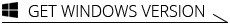Xilisoft iPod Video Converter for Mac
It is now possible to put videos and audios in any format into your iPod with Xilisoft iPod Video Converter for Mac!
It can convert most popular video formats like AVI, MPEG, WMV, DivX and M4V to iPod format MP4 or MOV, and convert popular audio formats into iPod MP3 and M4A with Mac iPod video converter. Convert files in high speed while still maintaining the audio and video quality.
- Convert AVI, MPEG, WMV, MOV, M4V, 3GP, and VOB to iPod video MP4 or MOV
- Convert CDs and audios like WMA, MP2, MP3, MP4, WAV to iPod MP3 or M4A
- Support basic or advanced audio/video settings
- Support all types of iPod, iPod Nano, iPod Classic, iPod touch and iPhone

Safe Download 100% Virus Free

Secure Online Payment

30 Days Money Back Guarantee

Free Customer Service

- Turn General Video Formats to iPod Format
Supported video formats: AVI, MPEG, WMV, MOV, M4V, 3GP, and VOB. - Video/Audio to iPod Audio
Besides video conversion, converting and converting audio is also supported: MP2, MP3, MP4, WMA, WAV, AAC, and AC3. And CD decoding is supported now.

Adjustable Conversion Settings
Optimized output formats for iPod, iPod touch and adjustable further settings
- Preset Output Formats
Choose from preset formats to convert or manually adjust these presets according to your preference and save these settings as your own for future use. - General Settings and Advanced Settings
Use either the general settings, or for professional users – use advanced settings. These settings include video and audio bit rate, quality, codec and others. - Clip a Segment
If you just want a certain clip from a video or movie, you can just set the start and duration of the clip to convert.

- Export Output Files to iPod
This iPod video converter offers you the option to export the outputted files to iPod directly after conversion. - Preview and Snapshot
Preview the original video or your edited video with the built-in resizable player before conversion, so you can still make changes to avoid wasting time. - Conversion LogThere's a record of conversion history for you to check whenever you need it.
- Action after Conversion
Set an after done action: hibernate, standby, shutdown or exit before conversion to avoid waiting. - Multi-language Interfaces
Xilisoft iPod Video Converter for Mac provides multiple language interfaces for different mother-tongue users: English, German, Spanish, French, Japanese and Chinese.
| Output Devices Supported | |
| iPad, iPad mini, iPad Air, iPad Pro (12.9/9.7/10.5/11 inch), iPod nano/mini/shuffle/classic/touch, iPhone 3G/3GS/4/5/5S/5C/SE/6/6S/7/8/X/XS/XR/11/12/13/14/15 Series. Android mobile devices: Samsung Galaxy Note II (n7100), Samsung Galaxy S III (i9300), Samsung Galaxy S II (i9100), LG Optimus 4X HD (P880), LG Optimus 2X (P990), HTC DROID DNA (X920), HTC EVO 4G LTE (ONE X), HTC ONE V, Motorola DROID RAZR MAXX HD, Motorola Photon Q ,Sony Xperia TL (LT30), Sony Xperia S (LT26), Sony Xperia P (LT22) Google mobile devices: Google Nexus 4 Windows mobile devices: Nokia Lumia 920, Nokia Lumia 820, HTC Windows Phone 8X, HTC Radar 4G, Samsung Focus S | |
| Input File Formats Supported | |
| Video | AVI, MPEG, WMV, MP4, MPEG-2, MPEG-4, MOV, M4V, VOB, ASF, 3GP, 3G2, QT, YUV, DAT |
| Audio | MP3, WMA, AAC, WAV, M4A, AC3, MP2, SUN AU Format |
| Output File Formats Supported | |
| Video | MPEG, MP4, MPEG-4, MOV |
| Audio | MP3, M4A |
| Image | BMP |
| Processor | Intel® processor |
| OS | Mac OS X v10.6 - 10.14(Mojave) |
| RAM | 512MB RAM |
| Free Hard Disk | 100MB free hard disk space for installation |
| Graphics Card | Super VGA (800×600) resolution, 16-bit graphics card or higher |