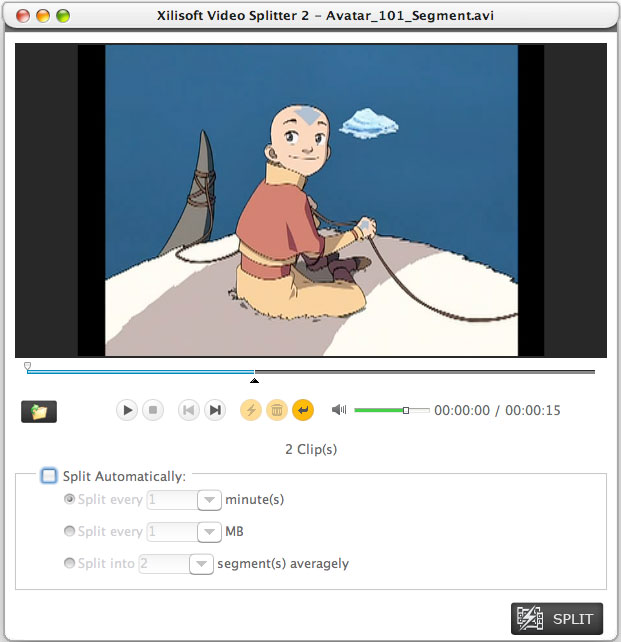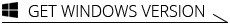Xilisoft Video Splitter for Mac
Xilisoft Video Splitter for Mac is the next-generation device when it comes to video splitting. Sleek and simple, this great programme allows the user to split videos at will with dozens of customizable options and features.
With the new built in player, the user can choose from manually selections split times and frames, or let the system automatically split videos based on different parameters such as time, size, and number of clips.
Xilisoft Video Splitter for Mac supports AVI, MPEG, MP4, DivX, MOV, WMV and many more formats.
- Split a large video files into parts
- Supports over 30 different input and output video formats
- User-friendly interface
- Fast and efficient performance
- Notifications upon completion
- Multi-language support

Safe Download 100% Virus Free

Secure Online Payment

30 Days Money Back Guarantee

Free Customer Service
$19.95
Free Download32 bit
Free Download64 bit


- Input and output formats
Choose from over 30 input and ouput formats including AVI, MPEG, WMV, MP4, FLV, MKV, H.264/MPEG-4, DivX, XviD, MOV, RM, RMVB, M4V, VOB, ASF, 3GP, 3G2, SWF, H.261, H.264, DV, DIF, MJPG, MJPEG, DVR-MS, NUT, QT, YUV, DAT, MPV, NSV
AVCHD Video (*.mts, *.m2ts), H.264/MPEG-4 AVC (*.mp4), MPEG2 HD Video (*.mpg; *.mpeg), MPEG-4 TS HD Video (*.ts), MPEG-2 TS HD Video (*.ts), Quick Time HD Video (*.mov), WMV HD Video (*.xwmv), Audio-Video Interleaved HD Video (*.avi) and more. - Manual and Automatic Video Splitting on Mac OS
Use our built-in player and navigational system to split your videos exactly the way you want them, or sit back and let the computer do the hard work for you with pre-set parameters such as video timings, size or the number of clips.

- Video format conversation
Choose from over 30 different video formats to convert from and to, all the while keeping perfect video and audio quality. - Numerous parameters and video options
Whether you want your video splits to fit a certain device, or you are looking to target your video splits to a certain video type, Xilisoft Video Splitter for Mac can do it all for you with adjustable options such as video quality, audio encoding, frame rate, aspect ratio and more.


- Built-in player
Use the built-in player to capture the moments you want to keep, then use the navigational buttons to precisely pin-point each frame for sublime and precise video splitting. - Available in 7 different languages
English, French, Spanish, Italian, German, Japanese, and Traditional or Simplified Chinese.
| Input Video Formats Supported | |
| AVI, MPEG, WMV, MP4, FLV, MKV, H.264/MPEG-4, DivX, XviD, MOV, RM, RMVB, M4V, VOB, ASF, 3GP, 3G2, SWF, H.261, H.264, DV, DIF, MJPG, MJPEG, DVR-MS, NUT, QT, YUV, DAT, MPV, NSV AVCHD Video (*.mts, *.m2ts), H.264/MPEG-4 AVC (*.mp4), MPEG2 HD Video (*.mpg; *.mpeg), MPEG-4 TS HD Video (*.ts), MPEG-2 TS HD Video (*.ts), Quick Time HD Video (*.mov), WMV HD Video (*.xwmv), Audio-Video Interleaved HD Video (*.avi) |
|
| Output Video Formats Supported | |
| AVI, MPEG, WMV, MP4, FLV, MKV, H.264/MPEG-4, DivX, XviD, MOV, RMVB, ASF, 3GP, 3G2, SWF, VOB, TS, DV H.264/MPEG-4 AVC (*.mp4), MPEG2 HD Video (*.mpg; *.mpeg), MPEG-4 TS HD Video (*.ts), MPEG-2 TS HD Video (*.ts), Quick Time HD Video (*.mov), WMV HD Video (*.wmv), Audio-Video Interleaved HD Video (*.avi) |
| OS | 32 bit: Mac OS X v10.6 - 10.14(Mojave) 64 bit: Mac OS X v10.9 - macOS Sequoia (Version 15) |
| Processor | Intel® processor |
| RAM | 512MB RAM |
| Free Hard Disk | 150MB free hard disk space for installation (10GB or more for temporary files) |
| Graphics Card | Super VGA (800×600) resolution, 16-bit graphics card or higher |