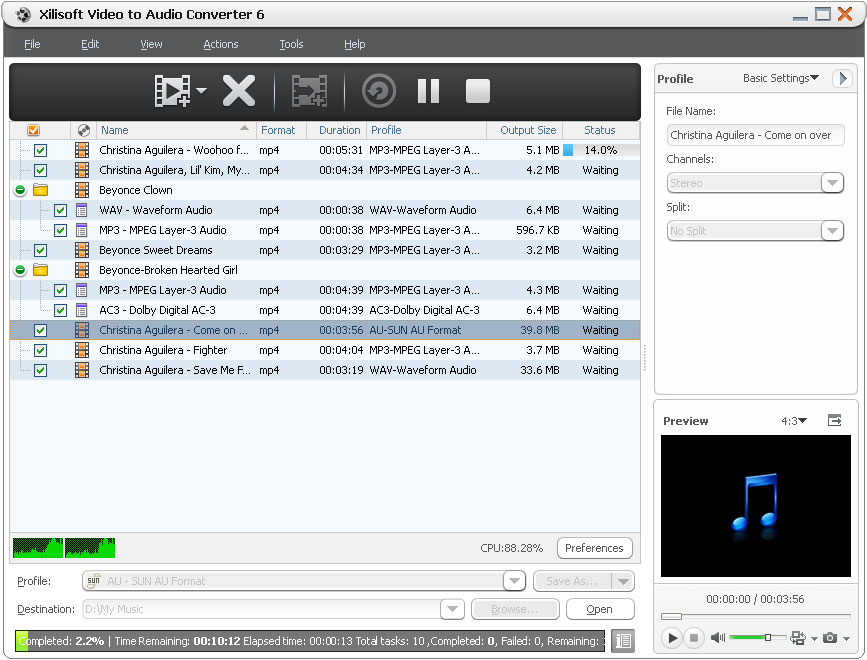Xilisoft Video to Audio Converter
To extract a song or episode from a movie, you can have Xilisoft Video to Audio Converter to assist you. The professional video to audio converter can easily convert AVI video to MP3 as AVI to MP3 converter, convert WMV to MP3 as WMV to MP3 converter. With it, you can easily get MP3, WMA, WAV, RA, M4A, AAC, AC3, OGG or Sun AU audio from video AVI, MPEG, WMV, DivX, MP4, H.264/MPEG-4 AVC, RM, MOV, etc.
- Convert AVI to MP3, WMV to MP3 with excellent quality
- Convert most video formats to popular audio formats
- Edit and customize output music files when convert audio from video

High speed video to audio converter 
Convert AVI to MP3, convert MPEG/WMV/DivX/MP4 to MP3, WMA, WAV, RA, and M4A
- Convert AVI to MP3 as AVI to MP3 converter, convert WMV to MP3
You can convert all video formats including AVI, MPEG, WMV, DivX, MP4, H.264/MPEG-4 AVC, RM, MOV to popular audio formats like MP2, MP3, WMA, WAV, RA, M4A, AAC, AC3, OGG and Sun AU. Convert CD audio tracks to various audio formats as well. - Multi-core CPU supportingThe video to audio converter can auto-detect your CPU and take full advantage of your multi-core CPU to reach the highest conversion speed.
- Power managementAllow you to manage system power to prevent standby/hibernation when connecting to mains or using battery.

- Add several output formats for the same file
With the video to audio converter, you can set multiple output audio formats for one source video or audio file to convert e.g. set both MP3, M4A formats to output. - Edit ID3 tag info for WMA, MP3When you convert video to audio, like convert AVI to MP3, WMA, you can edit the output MP3, WMA ID3 tag info including author, album, genre, etc. in advanced profile settings panel.
- Extract a very audio segmentWhen you want to convert video to audio, you can set the video start time and duration in advanced profile settings panel to accomplish audio segment extraction.
- Output the audio file with specified file size
When you convert a long video to audio and the output audio file is too large, you can specify the output fie size in Bitrate Calculator to auto-adjust bit rate and get proper-size. - Split output audio file into severalIf you find the output audio is too large to handle, Xilisoft Video to Audio Converter enables you to split it to several average small ones by setting split size or time in profile settings panel.
- Further output file settings You can do further settings in advanced and general settings panels to customize output audios, e.g. choose audio quality, channel, sample rate, etc.

Batch conversion, excellent quality 
Batch conversion, optional language and skin, better PC performance
- Multithreading and batch conversion supported
Xilisoft Video to Audio Converter supports multithreading and batch conversion to process multiple conversion tasks at the same time. - Lossless sound quality
You will get output audio MP2, MP3, WMA, WAV, RA, M4A, AAC, AC3, OGG and Sun AU with perfect sound quality. - Preview and snapshot A built-in resizable player is designed for you to preview original/edited video files in 4:3 or 16:9 aspect ratio. You can also take snapshots when previewing and save them in PEG/PNG/BMS/GIF formats.
- Run in background and after done actions Allow you to run the video to audio converter in background to promote computer's performance and set after done action for more convenience.
- Optional skins and languagesOffer several interface skins and English, German, Chinese and Japanese languages to meet your needs.
| Output Devices Supported | |
| iPad mini, iPad mini with Retina display, iPad 4, iPhone 5, iPod touch 5, iPod nano 7 Android mobile devices: Samsung Galaxy Note II (n7100), Samsung Galaxy S III (i9300), Samsung Galaxy S II (i9100), LG Optimus 4X HD (P880), LG Optimus 2X (P990), HTC DROID DNA (X920), HTC EVO 4G LTE (ONE X), HTC ONE V, Motorola DROID RAZR MAXX HD, Motorola Photon Q ,Sony Xperia TL (LT30), Sony Xperia S (LT26), Sony Xperia P (LT22) Google mobile devices: Google Nexus 4 Windows mobile devices: Nokia Lumia 920, Nokia Lumia 820, HTC Windows Phone 8X, HTC Radar 4G, Samsung Focus S | |
| Input File Formats Supported | |
| Video | AVI, MPEG, WMV, MP4, FLV, MKV, H.264/MPEG-4, DivX, XviD, MOV, RM, RMVB, M4V, VOB, ASF, 3GP, 3G2, SWF, H.261, H.264, DV, DIF, MJPG, MJPEG, DVR-MS, NUT, QT, YUV, DAT, MPV, NSV AVCHD Video (*.mts, *.m2ts), H.264/MPEG-4 AVC (*.mp4), MPEG2 HD Video (*.mpg; *.mpeg), MPEG-4 TS HD Video (*.ts), MPEG-2 TS HD Video (*.ts), Quick Time HD Video (*.mov), WMV HD Video (*.xwmv), Audio-Video Interleaved HD Video (*.avi) |
| Audio | MP3, WMA, AAC, WAV, CDA, OGG, FLAC, APE, CUE, M4A, RA, RAM, AC3, MP2, AIFF, AU, MPA, SUN AU Format |
| Output File Formats Supported | |
| Audio | MP3, WMA, AAC, WAV, OGG, M4A, RA, AC3, MP2, SUN AU Format |
| Image | BMP, GIF, JPEG, PNG |
| OS | Microsoft® Windows 11 / 10 / 8 / 7 / Vista / XP (SP2 or later) |
| Processor | 1GHz Intel/AMD processor or above |
| RAM | 256MB RAM (512MB or above recommended) |
| Free Hard Disk | 30MB space for installation |
| Graphics Card | Super VGA (800×600) resolution, 16-bit graphics card or higher |