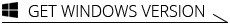Xilisoft YouTube Video Converter for Mac
Would you like to watch favorite YouTube videos on your multimedia devices on the go? Xilisoft YouTube Video Converter for Mac is an easy application for Mac users and YouTube fans.
It can download all YouTube videos (even 3D videos and HD videos) and convert YouTube videos to various video formats for watching YouTube videos anytime anywhere. It is also a useful Video Converter to convert your local videos in different formats.
- Download YouTube HD videos (even 1080p and 4k videos) and YouTube 3D videos.
- Convert YouTube videos to MP3, AVI, WMV, MKV, WAV, MOV, etc.
- Convert YouTube videos to play on iPhone/iPad, Apple TV, Galaxy, HTC One, Moto X, Nexus, Kindle, Surface, Lumia and other devices.
- Convert all kinds of local video files in different formats.

Safe Download 100% Virus Free

Secure Online Payment

30 Days Money Back Guarantee

Free Customer Service
Free DownloadIntel Chip
Free DownloadApple Chip


Easy YouTube Video Downloader and Converter for Mac 
Save desired online YouTube videos to your Mac and convert to any supported formats
- Download YouTube Videos Easily
Xilisoft YouTube Video Converter for Mac easily helps you to download YouTube MP4, FLV and Webm videos, even 3D videos. - Download HD YouTube videos
Xilisoft YouTube Video Converter for Mac enables you to directly download YouTube HD videos, even 720p HD, 1080p HD and 4k videos to your Mac. - Convert YouTube Videos
Convert YouTube FLV, MP4, FLV, and Webm formats to be compatible with iPhone, iPad, Galaxy, HTC One, Moto X, Nexus, Kindle, Surface, Lumia, etc. You can also choose “Automatically Convert” in the Conversion Settings to download and convert YouTube Videos in one step. - Convert Local Videos
Xilisoft YouTube Video Converter for Mac allows you to convert your local videos in different formats like AVI, MPEG, WMV, MKV, MP4, H.264/MPEG-4, RM, MKV, WMV HD, etc to any other videos. - Batch Downloading and Converting
Download and convert multiple YouTube videos at the same time, just adding as many video URLs as you want, and let Xilisoft YouTube Video Converter complete the tasks in batches.

Adjustable YouTube Video Quality and Conversion Output Formats 
Choose appropriate output formats or devices.Set more advanced settings to benefit your YouTube video output quality.
- Set Output Devices and Video Output Formats
You can set your output file just for specified devices like iPhone, iPad, Galaxy, HTC One, Moto X, Nexus, Kindle, Surface and Lumia, and choose to convert YouTube video to AVI, MP4, FLV, WMV, MKV, WAV, MOV, MPG, FLAC. - Multiple Options to Better Assist Video Conversion
Lots of settings like Format, Video Codec, Video Resolution and Video Bitrate are available to assist improving video quality. - Transfer Files to iTunes
This YouTube converter provides the option for you to choose if you want to automatically transfer MP4, MOV and MP3 file to iTunes after downloading and converting . - Automatically Update
Xilisoft YouTube Video Converter for Mac can check for updates automatically according to the schedule you set, which can keep the software up-to-date. - Multilingual Interface
This YouTube video converter is available in English, French, Japanese, German, Spanish and Chinese. And much smarter design brings much easier usage and better user experiences.
| Output Device Support | |
| iPhone, iPhone 3G, iPhone 3GS, iPhone 4, iPhone 4S, iPhone 5, iPhone 5s, iPhone 5c iPad, iPad2, New iPad, iPad mini, iPad mini with Retina display, iPad Air Samsung Galaxy S1, Samsung Galaxy S2, Samsung Galaxy S3, Samsung Galaxy S4, Samsung Galaxy Note, Samsung Galaxy Note 2, Samsung Galaxy Note 8.0, Samsung Galaxy Note 10.1 Samsung Galaxy Tab 2, Samsung Galaxy Tab 3 Kindle Fire, Kindle Fire HD, Kindle Fire HD 8.9” Nexus 4, Nexus 7, Nexus 10 Surface RT, Surface Pro Moto X HTC One, HTC One mini, HTC One X, HTC One X+, HTC One SV, HTC One VX, etc. Nokia Lumia 920, Nokia Lumia 925, Nokia Lumia 928, Nokia Lumia 1020, Nokia Lumia 720, etc. | |
| Input File Format Support | |
| AVI, MPEG, WMV, MP4, FLV, MKV, H.264/MPEG-4, DivX, XviD, MOV, RM, RMVB, M4V, ASF, 3GP, 3G2, H.264, DV, VOB, MJPG, MJPEG, DVR-MS, NUT, QT, YUV, DAT, MPV, NSV AVCHD Video (*.mts, *.m2ts), H.264/MPEG-4 AVC (*.mp4), MPEG2 HD Video (*.mpg; *.mpeg), MPEG-4 TS HD Video (*.ts), MPEG-2 TS HD Video (*.ts), Quick Time HD Video (*.mov), WMV HD Video (*.xwmv), Audio-Video Interleaved HD Video (*.avi) , etc. | |
| Output File Format Support | |
| Video | AVI, MPEG, WMV, MP4, FLV, H.264/MPEG-4, MOV,MKV H.264/MPEG-4 AVC (*.mp4), MPEG2 HD Video (*.mpg; *.mpeg), MKV HD Video, Quick Time HD Video (*.mov), WMV HD Video (*.wmv), Audio-Video Interleaved HD Video (*.avi) |
| Audio | MP3, WAV, FLAC, M4A |
| Processor | Intel® processor |
| OS | Intel Chip: Mac OS X v10.6 - macOS Sequoia (Version 15) Apple Chip: macOS Big Sur(Verison 11) - macOS Sequoia (Version 15) |
| RAM | 512MB RAM |
| Free Hard Disk | 110MB free hard disk space for installation |
| Graphic Card | Super VGA (800×600) resolution, 16-bit graphics card or higher |