How to create ringtone for iPhone
iPhone owners may download ringtones from iTunes store. Sometimes, they have to pay for the songs twice to get a full music and a ringtone. Actually, you can create ringtones from any one of your non-DRM songs, jingles or phrases from videos with Xilisoft iPhone Ringtone Maker.
When you have your own ringtones, it will be easy to personalize your iPhone by giving each of your friends and family members personal ring on the phone. To create simple, new ringtone for your iPhone, please follow these 5 steps.
Note: You need this iPhone Ringtone tool: iPhone Ringtone Maker(Windows version or Mac version). After download ,install it, and launch it, the main interface pops up as below.
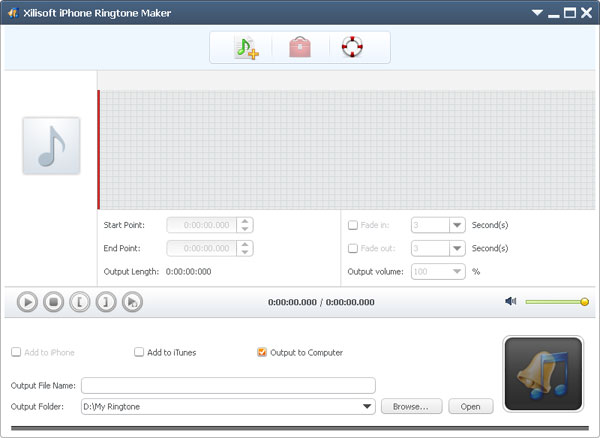
1. Find the song you’d like to turn into a ringtone by clicking the “Browse” button and click “Open“. You will see the file path and name are displayed in the “Input File” textbox.
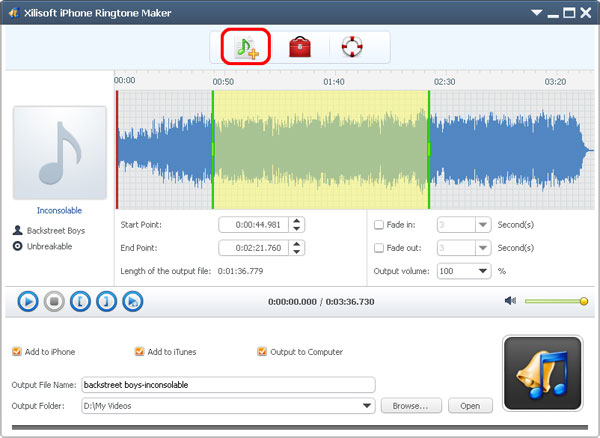
2. Click “Play” button to hear the music before creating ringtone and find the part you want to use. Then drag and drop the start & end slider to get music clip to convert, or type the start & end time in the corresponding text box directly.
Note: Make sure your ringtone is 30 seconds or less!!

3. Set output destination by clicking “Browse” button on the right side of the “Output Folder” label.

4. If you want, check “Add to iPhone” option to let the program upload the output ringtone to your iPhone directly after conversion.

5. After all above are finished, click “Generate” button to start creating your own iPhone ringtone.

Download it and enjoy your customized ringtone for your iPhone now!
More info about the Xilisoft iPhone Ringtone Maker(Features)
- Convert simple music file like MP3 to iPhone ringtone (iPhone OS 6.1 and iPhone 5 supported)
It support for a wide range of music formats like MP3, WMA, WAV, M4A, etc. to be converted to ringtone for iPhone.
- Make iPhone ringtone from video
Love the music in the movie and want it as ringtone? The iPhone ringtone maker can make it. Any video formats are supported: AVI, MPEG, WMV, DivX, MP4, H. 264/AVC, AVCHD, MKV, RM, MOV, XviD, 3GP, etc.
- Transfer ringtones to iPhone or iTunes directly
After conversion, Xilisoft iPhone Ringtone Maker can add the converted ringtone into your iPhone directly without iTunes, thus you can hear the featured ringtone when your friends call you.
- Ringtone Devices Support:
iPhone, iPhone 3G, iPhone 3GS, iPhone 4, iPhone 4S, CDMA iPhone 4, iPhone 5




