How to backup iPhone messages?
Many people may have this question: Is it possible we can backup the messages from iPhone to computer and read the text messages? As iTunes can not make it, and we always have lot of messages which are worth preserving. Now, Xilisoft iPhone SMS Backup can help you export the iPhone messages to computer as Text or Html file. With this program, you can read the messages as dialogue form easily.
This article will show you how to backup iPhone messages.
Step 1. Install and run the software.
Download Xilisoft iPhone SMS Backup, install and run it. Connect your iPhone to computer, the application will recognize the device automatically and displays the device information in the interface.
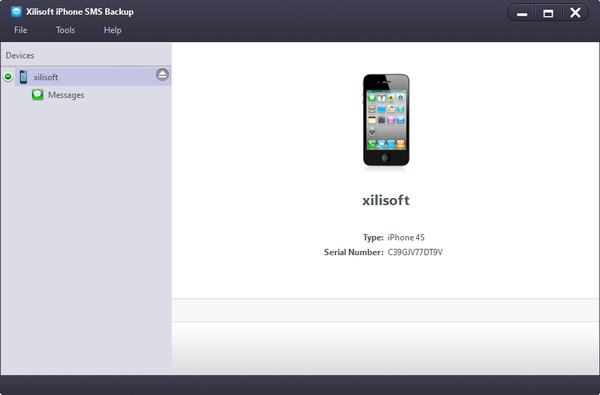
Step 2. Export messages
Choose the "Messages", and check the messages in the right list, then click "Export Messages" button, choose "Html File" or "Text File" in the opening window and click "OK" button.
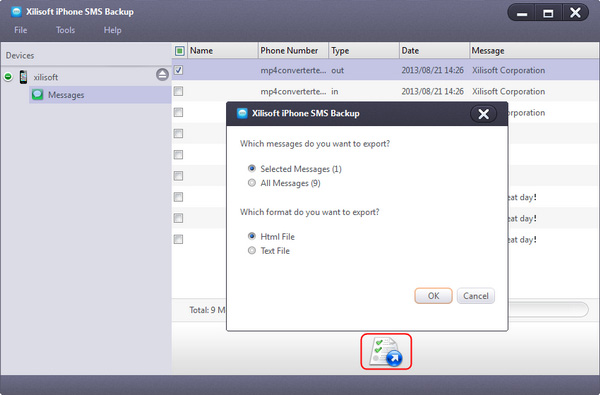
Now, with the Text file or Html file you can read the messages as dialogue form on your computer.
You may also be interested in...
- How to backup contacts from iPhone to Gmail?
- How to export contacts and messages from iPhone?
- How to backup from iPhone to PC
- How to transfer files between iPhone, iPod, iPad?
- Freely Transfer files from PC to iPhone
- How to transfer iPhone video freely?
- Step-by-Step guide: How to transfer music from iPod to computer
- More Tips...




