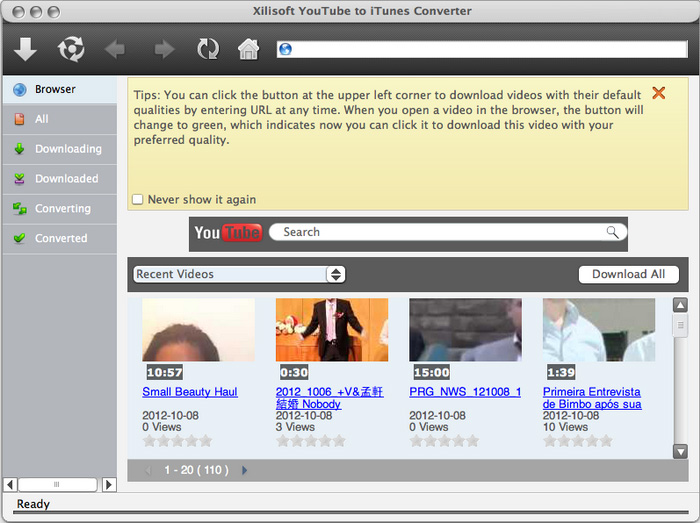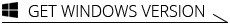Xilisoft YouTube to iTunes Converter for Mac
Apple devices like iPod, iPad and iPhone, and want to watch YouTube videos on them? Xilisoft YouTube to iTunes Converter for Mac is perfect tool for Mac users to download and convert any YouTube videos to iTunes in one step. And then, you just need to sync these videos to your iPad, iPod or iPhone freely.
Before downloading and converting, you could first browse YouTube site in the built-in browser in this YouTube to iTunes Converter for Mac, and find and play your favorite videos. Then, you can convert YouTube videos to all formats compatible with Apple devices.
- Download and convert YouTube videos to iTunes in one step
- Convert YouTube to iTunes supported video/audio formats like MPEG-4, H.264 or MP3
- Supports YouTube convert and transfer to latest iTunes 10.7

One Step to Download and Convert YouTube to iTunes
Download and convert YouTube videos, then add them to iTunes in batches
- YouTube to iTunes in One Step
Xilisoft YouTube to iTunes Converter for Mac is able to download and convert YouTube video to iTunes in H.264, MPEG-4 or MP3 format in one step. - YouTube Downloader and FLV Converter
Download the FLV or MP4 files to your computer and the converted videos to iTunes simultaneously. You can also convert FLV files from local disk directly. - Support Downloading and Converting in Batches
Add as many video URLs as you need, then this Converter will simultaneously download and convert these YouTube videos in batches.

Multiple YouTube Video Downloading Methods
Provide with several flexible methods to download YouTube videos conveniently
- Download from IE's Right-Click Menu
From IE's right-click menu, you can easily start the downloading and converting for YouTube videos. - Powerful Built-in YouTube Video Browser
All the YouTube videos are listed by categories in this built-in browser, which allows you search and download them conveniently. - Proxy Server Helps to Download YouTube Videos
Set up the proxy in Settings from "Tool" menu, you can download the YouTube videos easily by your way.

High Speed and More Useful Options
High speed and flexible options ease the YouTube downloading and conversion
- Fast Speed
Multithreading and batch conversion give Xilisoft YouTube to iTunes Converter for Mac high speed to downloading and converting YouTube videos. - More Useful Options
Multiple task view mode; several post task actions; set max simultaneous tasks, download speed and priority level; system power management options, etc. - Multilingual Interface
The interface languages are available in English, German, Japanese, French, Italian, Spanish, Simplified and Traditional Chinese.
| Output Devices Supported | |
iPad, iPad 2,the new iPad, | |
| Input File Formats Supported | |
| YouTube FLV video | |
| Output File Formats Supported | |
| Video | H.264, MPEG-4 |
| Audio | MP3 |
| Processor | Intel® processor |
| OS | Mac OS X v10.6 - 10.14(Mojave) |
| RAM | 512MB RAM |
| Free Hard Disk | 30MB free hard disk space for installation |
| Graphic Card | Super VGA (800×600) resolution, 16-bit graphics card or higher |
| Others | iTunes 9.1 or above, DVD-ROM drive |