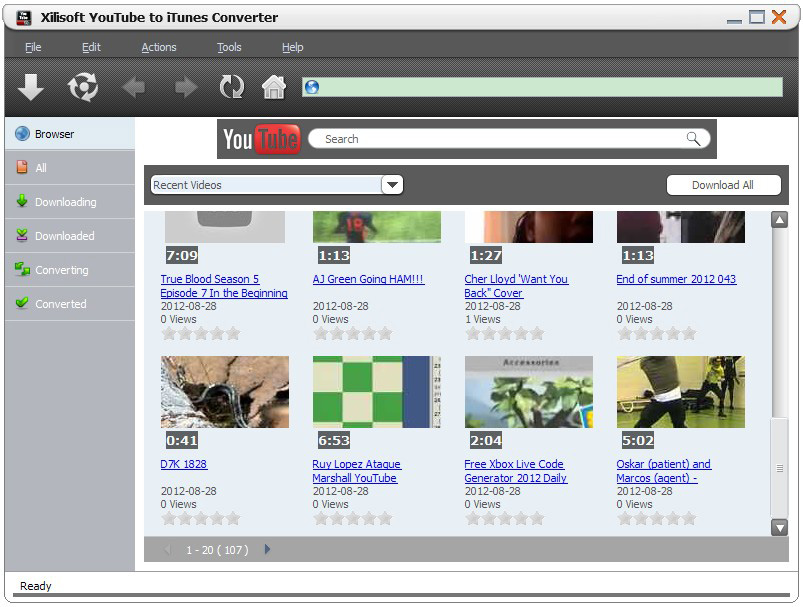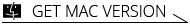Xilisoft YouTube to iTunes Converter
Tired of too many steps from YouTube to your Apple devices like iPod, iPad and iPhone? Now Xilisoft YouTube to iTunes Converter gives you the choice to make it easy. With Xilisoft YouTube to iTunes, you can download and convert any YouTube videos to iTunes in one click, and then you just need to sync them to your iPad, iPod or iPhone freely.
In addition, the built-in browser in this YouTube to iTunes converter makes it quite simple to download videos from youtube.com. And you can convert YouTube videos to all formats compatible with Apple devices.
- Download and convert YouTube videos to iTunes in one step
- Convert YouTube to all iTunes supported video/audio formats like MPEG-4, H.264 or MP3
- Convert FLV files from local disk to iTunes format
- Supports YouTube convert and transfer to latest iTunes 10.7

One Step to Download and Convert YouTube to iTunes
Download YouTube videos, then convert and add them to iTunes in batches
- YouTube to iTunes in One Step
Xilisoft YouTube to iTunes Converter helps to download, convert and transfer YouTube video to iTunes in H.264, MPEG-4 or MP3 format in one step. - YouTube Downloader and FLV Converter
Get the FLV files to your computer and the converted videos to iTunes simultaneously. You can also convert FLV files from local disk directly. - Support Downloading and Converting in Batches
Add as many video URLs as you need, then this Converter will download and convert these YouTube videos in batches simultaneously.

Multiple YouTube Video Downloading Methods
Offer several flexible methods to download YouTube videos conveniently
- Download from IE's Right-Click Menu
It's easy to start the downloading and converting for YouTube videos from IE's right-click menu directly. - Powerful Built-in YouTube Video Browser
All the YouTube videos are listed by categories in this built-in browser, which allows you search and download them conveniently. - Proxy Server Helps to Download YouTube Videos
Set up the proxy in Settings from "Tool" in the menu, you can download the YouTube videos easily by your way.

High Speed and More Useful Options
High speed and flexible option ease the YouTube downloading and conversion
- Fast Speed
Multithreading and batch conversion give Xilisoft YouTube to iTunes Converter high speed to downloading and converting YouTube videos. - More Useful Options
Multiple task view mode; several post task actions; set max simultaneous tasks, download speed and priority level; system power management options, etc. - Multilingual Interface
The interface languages are available in English, German, Japanese, French, Italian, Spanish, Simplified and Traditional Chinese.
| Output Devices Supported | |
iPad, iPad 2,the new iPad, | |
| Input File Formats Supported | |
| YouTube FLV video | |
| Output File Formats Supported | |
| Video | H.264, MPEG-4 |
| Audio | MP3 |
| OS | Microsoft® Windows 11 / 10 / 8 / 7 / Vista / XP (SP2 or later) |
| Processor | 1GHz Intel/AMD processor or above |
| RAM | 256MB RAM (512MB or above recommended) |
| Free Hard Disk | 50MB space for installation |
| Graphic Card | Super VGA (800×600) resolution, 16-bit graphics card or higher |
| Others | iTunes 9.1 or above |