How to convert YouTube videos to iPod?
The professional Xilisoft YouTube Video Converter is upgraded to v2.0. The upgraded YouTube Video Converter software can help you download YouTube videos and convert them to iPod MP4, AVI, MPEG, 3GP, DivX, H.264, etc. With concise and shining interface, we believe you will master how to download and convert YouTube videos to iPod in a few minutes, even if you are a novice.
The belowed tips will tell you how to convert YouTube to iPod with a few simple steps.
1. Free download the powerful and simple-to-use Xilisoft YouTube Video Converter, install and launch.
2. Open http://www.youtube.com/, and choose the video you want to download and convert.
3. Choose the proper destination and the profile "iPod". You can choose one of them from the drop-down list.
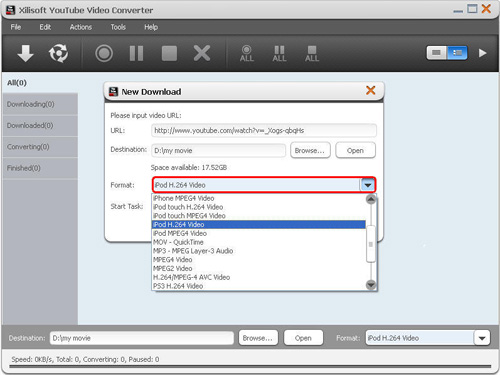
4. Click "OK" button! And the "downloading + converting" one-step solution offers you the simplest way to accomplish your YouTube to iPod downloading task. After waiting a few minutes, you can play the downloaded and converted video on your iPod, iPhone.
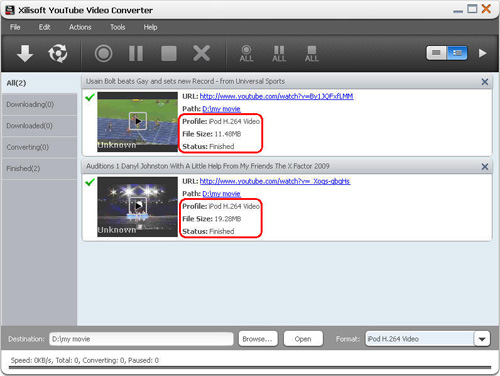
Tips 1: If you need, append many tasks at one time and the YouTube video converter will convert them one by one for saving your time.
Tips 2: Xilisoft YouTube Video Converter not only can support converting videos from YouTube.com, but also help you convert FLV files on your local computer.
Tips 3: The independent FLV player is built in this software to let you watch downloaded YouTube videos more conveniently.
All these features can make the whole FLV to any video conversion much easier and faster, come and visit more information at: The Powerful Convert YouTube video.




