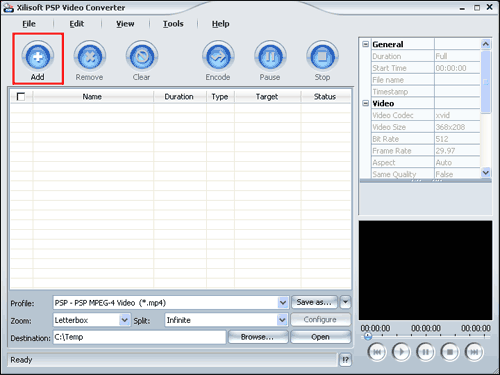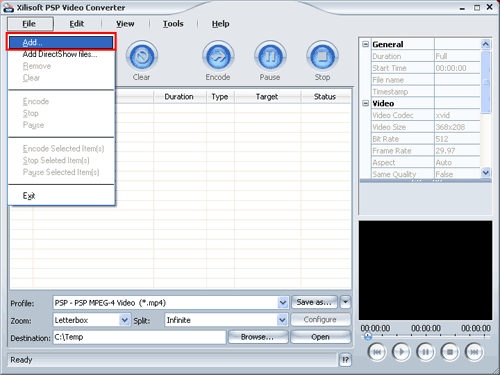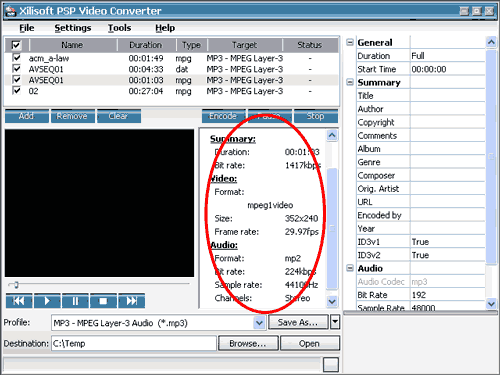|
|
|||||||||||||||
|
|
 Purchase Xilisoft Special Packs, save $28.00 or $15.00 now! Click here for more info.
System Requirements
OS Supported:
Windows NT4/2000/2003/XP and Windows Vista Hardware Requirements: * Intel Pentium II 350MHz or above, or any Athlon * 64 MB RAM or above * DVD-ROM or CD/DVD burner(optional) |
|||||||||||||||||||||||||||||||||||||||||||||||||||||||||||
| Copyright Announcement: Xilisoft Corporation is a well-known and professional developer dedicating to digital video and audio software developing. Newly developed Xilisoft DVD Copy Express, Audio Maker, DVD Ripper series software involving DVD to Zune Converter, DVD to iPod Converter, DVD to PSP Converter, DVD Audio Ripper, Video Converter including 3GP Video Converter, iPod Video Converter, PSP Video Converter, AVI MPEG Converter, and DVD Creator, AVI to DVD Converter, Audio Converter, WMA MP3 Converter etc. all other software by Xilisoft Corporation are copyright protected legally. |